
کدهای خطای HP و نحوه رفع آنها
کدهای خطای HP زمانی که چاپگر شما ایراد دارد یا کار نمی کند رایج است. چاپگر پیامی را روی چاپگر یا رایانه نمایش می دهد.
کدهای خطای رایج HP را پیدا کنید تا به شما کمک کند مشکل درست را برای رفع کد خطای چاپگر خود پیدا کنید.
چگونه کدهای خطای HP را در چاپگر خود پاک کنیم
در بیشتر موارد، با اتصال مجدد کابل چاپگر ، با دنبال کردن این مراحل ساده، پیام خطای HP را پاک می کند:
1- چاپگر را روشن کنید (مگر اینکه قبلاً روشن باشد).
2- قبل از ادامه، منتظر بمانید تا چاپگر در حالت ثابت باشد.
3- در حالی که چاپگر روشن است، کابل برق را از پشت چاپگر جدا کنید.
4- سیم برق را از پریز جدا کنید.
5- حداقل 60 ثانیه صبر کنید.
6- کابل برق را دوباره به پریز برق وصل کنید و کابل برق را دوباره به پشت چاپگر وصل کنید.
7- چاپگر را روشن کنید.
8- منتظر بمانید تا چاپگر بی صدا شود و ببینید آیا این پیام خطا را پاک کرده است یا خیر.
اگر تنظیم مجدد کار نکرد، کدهای خطای HP را در مقاله های بعدی مطالعه کنید تا مشکل و راه حل را پیدا کنید.
HP Error Codes and How to Fix Them
HP error codes are common when your printer has a fault or is not working. The printer will display a message on either the printer or on the computer.
Find the common HP error codes to help you get the right issue to fix your printer with an error code.
How to Clear HP Error Codes on Your Printer
In most cases a simple printer cable with reset will clear the HP error message by following these simple steps:
- Turn the printer on (unless it is already switched on).
- Wait until the printer is in stationery mode before you continue.
- Whilst the printer is on, unplug the power cable from the back of the printer.
- Remove the power cord from the plug socket.
- Wait at least 60 seconds.
- Plug the power cable back into the plug socket and reconnect the power cable to the back of the printer.
- Turn on the printer.
- Wait until the printer is silent and see
If the reset doesn't work, read the HP error codes in the following articles to find the problem and solution.
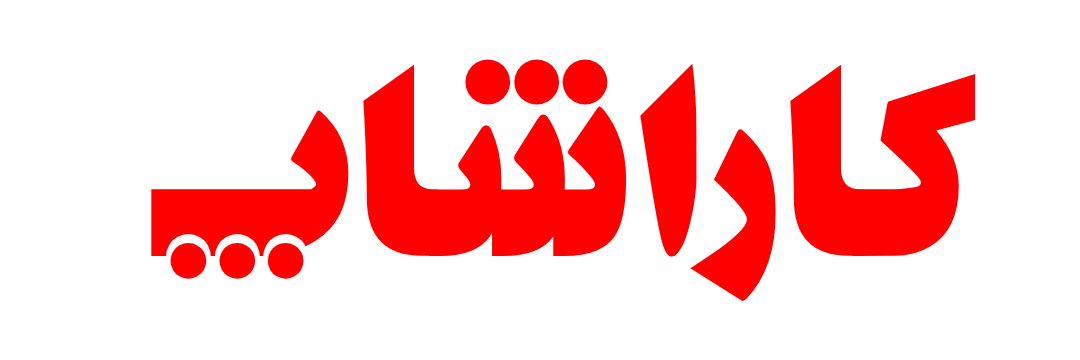
هیچ دیدگاهی برای این مطلب ثبت نشده است.