
59.F0.00 خطای
این خطا عمدتاً به دلیل خرابی در مکانیسم ترنسفر است که در آن ITB (ترنسفر) گیر کرده و نمی تواند بچرخد، سنسور SR9 (سنسور اصلی جداسازی غلتک ترنسفر) خراب شده یا مجموعه درایو فیوزر از کار افتاده است.
ITB را خارج کرده و مجدداً قرار دهید، اتصالات را بررسی کنید، تست های پرچم و سنسور تشخیص دستی را انجام دهید، مکانیسم دستی را تست کنید و سپس موتور فیوزر را تست کنید.
1. ITB را مجدداً قرار دهید.
2. اگر مشکل برطرف نشد، ITB را به طور کامل از دستگاه خارج کنید و چرخ دنده و پرچمی ITB را به صورت دستی تست کنید.
3. چرخ دنده را بچرخانید و بررسی کنید که هنگام چرخاندن چرخ دنده سفید، پرچم فعال می شود( تکان میخورد) یا خیر.
4. اگر پرچمی ترنسفر ITB شکسته یا آسیب دیده است، یا اگر پرچم حرکت نمی کند، ITB را تعویض کنید.
5. اگر چرخ دنده ITB و پرچمی به درستی کار می کنند، جداسازی غلتک اولیه ترنسفر را امتحان کنید.
در منوی عیبیابی حسگر SR9 (سنسور K)را با استفاده از تست سنسور دستی بررسی کنید.
6. ITB و مجموعه فیوزر را بردارید تا حسگر SR9 در داخل حفره فیوزر قرار گیرد. 7. از داخل حفره فیوزر، پرچمی SR9 را فشار داده و رها کنید تا سنسور فعال شود.
8. هنگام فشار دادن و رها کردن پرچمی، صفحه کنترل پنل را برای پاسخ سنسور بررسی کنید (زیر
K) و بررسی کنید که سنسور بین 0 و 1 تغییر می کند (0 حالت عادی است)
9. اگر مقدار بین 0 و 1 تغییر نمی کند، سنسور را جایگزین کنید (WG85696000CN)
59.F0.00 Error
This error is primarily caused by a transfer alienation failure in which the ITB is stuck and unable to rotate, the SR9 sensor (the primary transfer roller disengagement sensor) has gone bad or the fuser drive assembly has failed.
Reseat the ITB, check connections, perform manual diagnostic flag and sensor tests, test the alienation mechanism and then test the fuser motor.
1. Reseat the ITB.
2. If the issue persists, remove the ITB completely from the unit and manually test the ITB gear and
flag.
3. Rotate the gear and check that the flag actuates when the white gear is turned.
4. If the ITB flag is broken or damaged, or if the flag does not move, replace the ITB.
5. If the ITB gear and flag are working properly, test the Primary transfer roller disengagement
sensor SR9 (Sensor K) by using the MANUAL SENSOR TEST in the TROUBLESHOOTING MENU. 6. Remove the ITB and fuser assembly to locate Sensor SR9 inside the fuser cavity.
7. From inside the fuser cavity, press and release the SR9 flag to actuate the sensor
8. While pressing and releasing the flag, check the control panel display for sensor response (under
K) and confirm the sensor toggles between 0 and 1 (0 is the normal state)
9. If the value does not toggle between 0 and 1, replace the sensor (WG85696000CN)
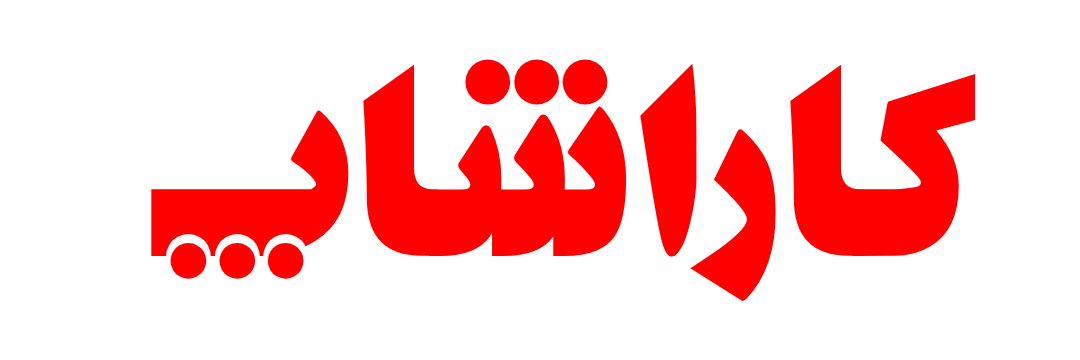
هیچ دیدگاهی برای این مطلب ثبت نشده است.